How To Post Pics
Page 1 of 1
 How To Post Pics
How To Post Pics
Click the "Post Reply" button at the bottom of the thread
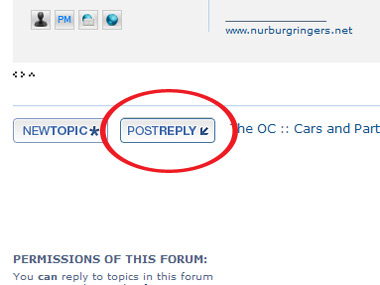
A grey text entry box will open where you can type your message. Then click the "Host Image" button above the grey box, 15 from the left or 12 from the right.
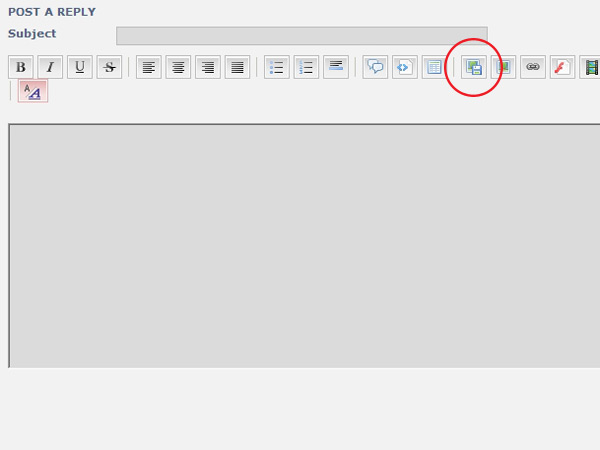
A new dialogue box will open. Click "Browse..." and find the picture you want to post on your hard drive. Then click "Host It"
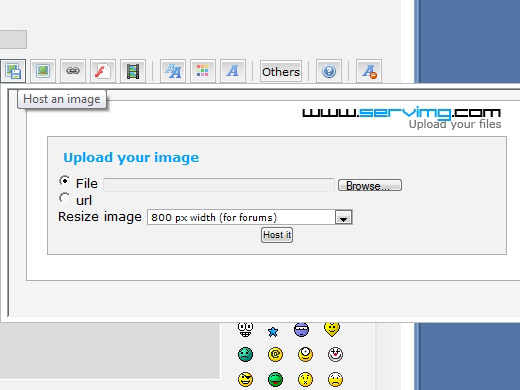
After a few seconds (actual time depends how fast your Internet connection is and how big the image you are posting is) another dialogue box will appear with three bits of code. Select the one in the middle, copy the code (Ctrl+C) and paste it (Ctrl+V) into the grey text entry box.
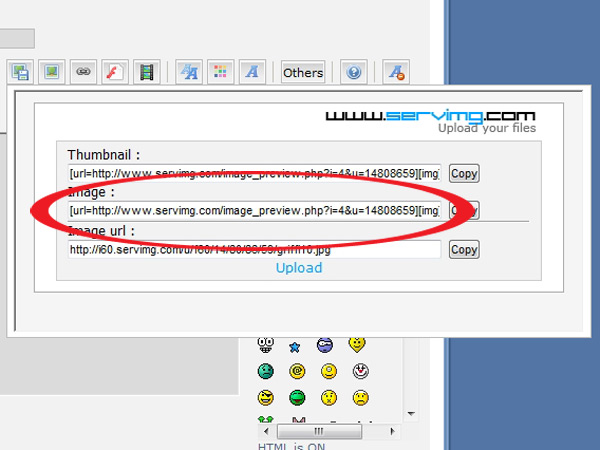
Click the "Preview" button to see what your post will look like when posted. Edit as necessary and then click "Send" to post your message.


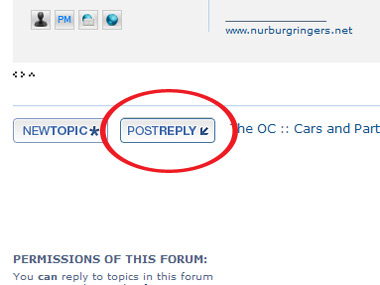
A grey text entry box will open where you can type your message. Then click the "Host Image" button above the grey box, 15 from the left or 12 from the right.
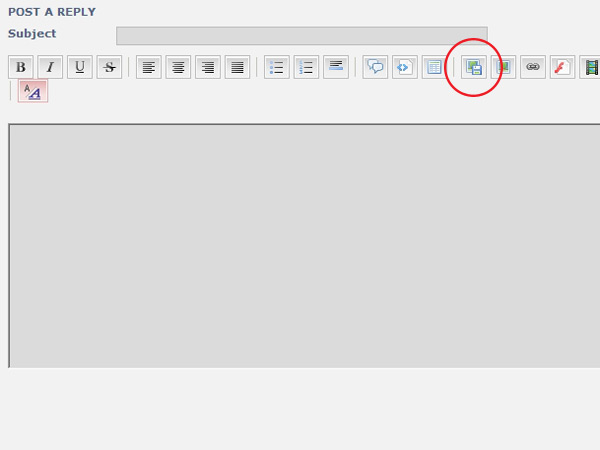
A new dialogue box will open. Click "Browse..." and find the picture you want to post on your hard drive. Then click "Host It"
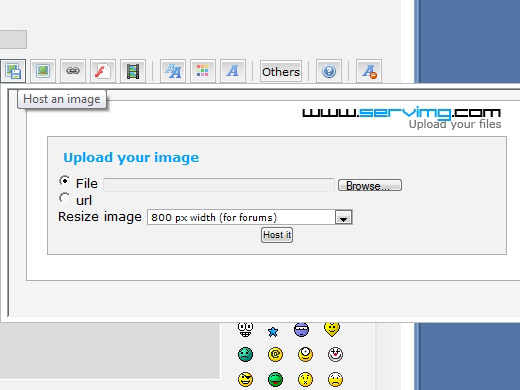
After a few seconds (actual time depends how fast your Internet connection is and how big the image you are posting is) another dialogue box will appear with three bits of code. Select the one in the middle, copy the code (Ctrl+C) and paste it (Ctrl+V) into the grey text entry box.
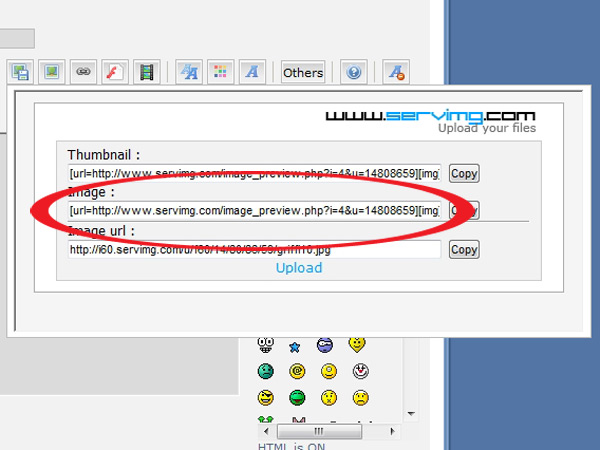
Click the "Preview" button to see what your post will look like when posted. Edit as necessary and then click "Send" to post your message.



tux- Admin

- Posts : 4606
Join date : 2010-01-29
Age : 54
Location : Toytown
 Similar topics
Similar topics» Hello to a new Lighthearted Porsche Community
» 100+ pics from PB no.1
» Pics From Sunday
» Pics from PB 2013
» Few pics from Goodwood Revival
» 100+ pics from PB no.1
» Pics From Sunday
» Pics from PB 2013
» Few pics from Goodwood Revival
Page 1 of 1
Permissions in this forum:
You cannot reply to topics in this forum|
|
|

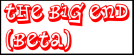


» Hallooooooooooo
» Finally signed up and oh bought a new car :)
» Porscheball 2014 - Porscheshop European Tour 2014
» Farewell
» Insurance help needed urgently!
» try to pay but...
» Got new wheels on at last.
» This weekend I'll be mostly.....